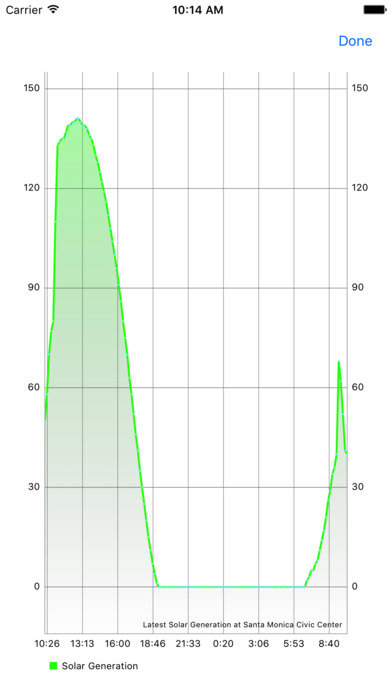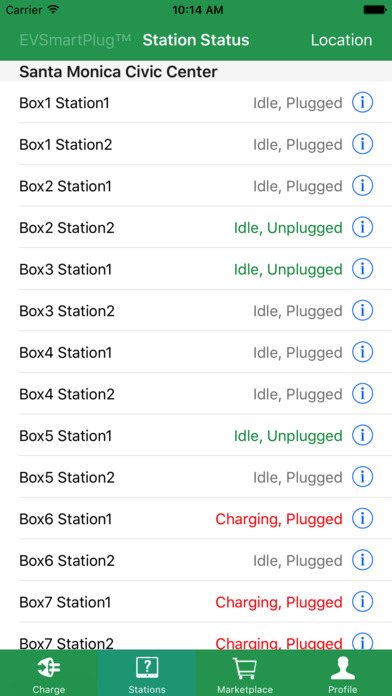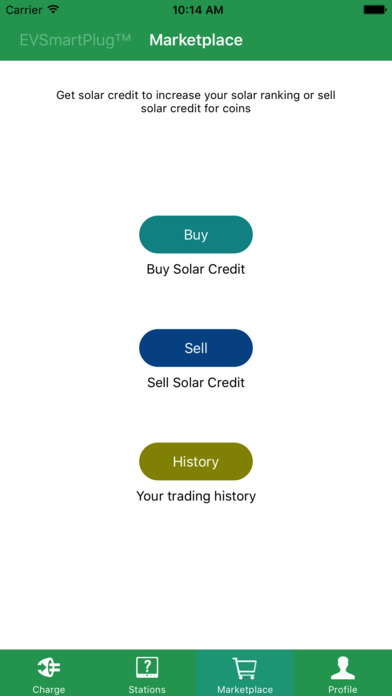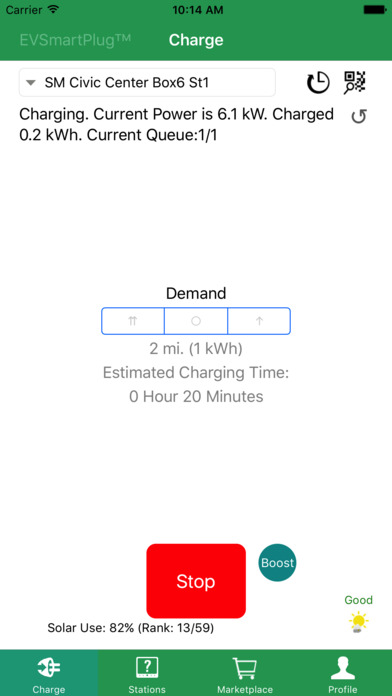
EVSmartPlug - Smart EV Charging by UCLA SMERC app for iPhone and iPad
Developer: Tianyang Zhang
First release : 22 Aug 2017
App size: 34.35 Mb
What it does:
The EV Smart Plug app is a smart electric vehicle charging app that facilitates Electric Vehicle (EV) users to submit their request to charge their vehicle to the backend central control system. The app is designed for use of the EV charging stations at UCLA and Santa Monica Civic Center. The unique feature of this app is that it encourages people to use more solar energy to charge their cars for environmental purposes. There are various features in this app that allow users to explore different methods to achieve higher percentage of solar energy.
How to navigate:
There are three different ways to select a station with this app before the users start charging their cars. The first method is to wait until the app detects the station and shows a notification pop-up window. The users can also start charging by scanning the QR code that is attached on each plug at the charging stations. Lastly, they can select the plug by going on the “Charge” tab for a station list. Additionally, after using this app more than once, the users can access recent history and the list of their recently used stations. For certain boxes equipped with iBeacon, your phone will notify you when you approach these boxes (background location service needed).
The main feature of this app is the queueing algorithm that encourages users to consume healthy solar energy. The user with the biggest solar energy percentage will be the first person in the queue. This user will be able to charge his/her car before anyone else at the charging station. If someone with a higher solar energy percentage, Person A, is already charging, and another person, Person B, tries to use the charging station, Person B will not be able to start charging until Person A is done due to Person B’s lack of solar energy percentage. This algorithm will make the users want to consume more solar energy so that they do not have to wait to charge their car.
Other features include (1) real time solar generation indicator (lower right, ‘good’, ‘medium’,’low’) (2) solar generation monitor (sun button at lower right) (3) Auto solar program (lower left on charge tab and “improve” button on profile tab) that once enrolled, would automatically pause user’s charging when solar generation is low, thus helping users to improve solar usage (4) Activity inspector (activity button at the profile tab) that allows user to see their last charging activity against solar generation. (5) Station status at “Station Status” tab and navigation to the station.
New Features:
The users can use the virtual currency system of the EV Smart Plug App to be the first person in the queue. “Coins” will allow them to “boost” their charging, which means that they will be on top of the charging queue until their charging session ends. Each boost costs 25 coins, and only one boost is allowed per queue.
They can also trade their charging sessions with other people by using the “Marketplace” tab. In the marketplace, the users can sell their charging sessions and get paid in coins. The amount of coins is determined by the sellers. After the trade is complete, the charging session that was sold will no longer be included in the charging history of the seller.
The creators of EV Smart Plug are always looking for new ways to design and implement more features in order to provide better experience for the users. App updates will be notified through email or push notifications from TestFlight.